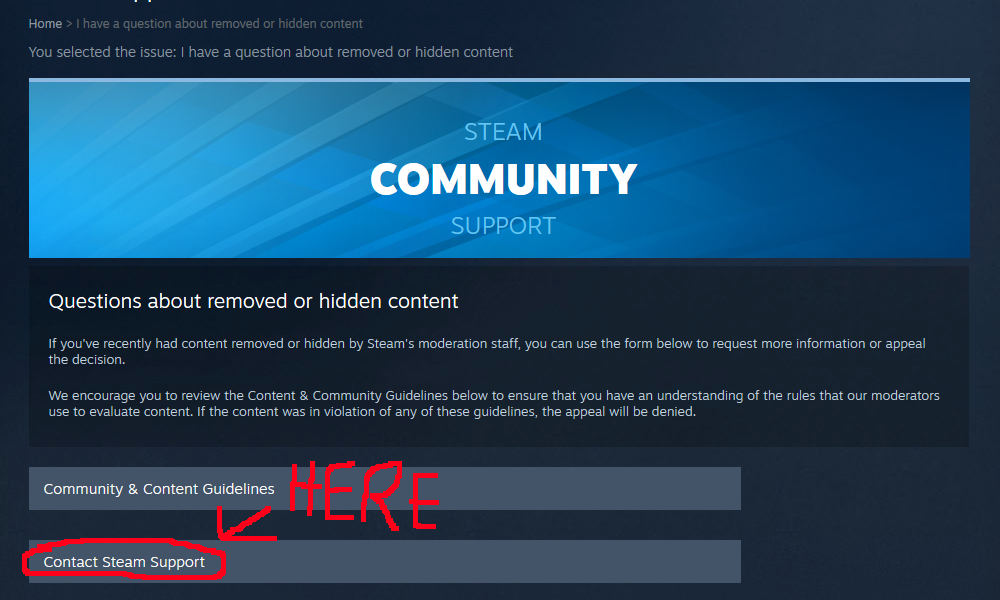For PC gamers, Steam is more than just a digital storefront; it’s a vibrant online community where millions connect, share experiences, and celebrate their love for games. The Steam Community acts as a social hub, offering a variety of features that go beyond purchasing and downloading games.
This article delves into the functionalities of the Steam Community, explores its benefits for gamers, and highlights the reasons behind its enduring popularity.
Connecting Through Games: Core Features of the Steam Community
The Steam Community offers a diverse set of features that cater to various types of player interaction:
Friend System: The core of any online community is the ability to connect with friends. Steam’s friend system allows players to add each other, chat, see what games their friends are playing, and even join each other’s games in titles that support multiplayer functionality.
Community Groups: Steam Groups act as hubs for players interested in specific games, genres, or topics. These groups host discussions, share guides and tips, organize events like online tournaments, and foster a sense of belonging for like-minded gamers.
Steam Discussions: Each game on Steam has a dedicated discussion forum where players can ask questions, offer advice, troubleshoot problems, and share their experiences with the game. These discussions can be invaluable sources of information and can help players get the most out of their games.
Steam Curators: Curators are individuals or groups who curate lists of games based on specific criteria. Players can follow curators whose tastes align with their own to discover new and interesting titles.
The Steam Workshop: For some games, the Steam Workshop allows players to create and share mods, maps, and other user-generated content. This extends the life of games and allows for a more personalized and creative experience.
Steam Broadcasts: Gamers can stream their gameplay directly through Steam to a live audience. This allows for interaction between streamers and viewers, fostering a sense of community and offering a platform for aspiring content creators.
Steam Artwork & Screenshots: Players can share screenshots and artwork they’ve created based on their gaming experiences. This allows for artistic expression and provides a glimpse into the creative side of the gaming community.
These features, along with others like Steam Market (for buying and selling in-game items) and Steam Points (a reward system for various community activities), create a multifaceted online experience that caters to various aspects of the gaming community.
Beyond Games: Benefits of Participating in the Steam Community
Engaging with the Steam Community offers several advantages for gamers:
Enhanced Gaming Experience: Community discussions, guides, and curated lists can help players improve their skills, discover new strategies, and overcome challenges within games.
Social Connection: The Steam Community allows players to connect with friends, find like-minded individuals based on shared interests, and build online friendships centered around gaming.
Staying Informed: Community discussions and group forums often become hubs for game news, updates, and announcements. Players can stay informed about upcoming patches, DLC releases, and community events.
Content Discovery: Reviews, recommendations, and curated lists from trusted sources within the community can help players discover hidden gems or games that perfectly align with their preferences.
A Platform for Expression: The Steam Workshop, broadcasts, and artwork sections allow players to showcase their creativity and contribute to the overall gaming culture.
By actively participating in the Steam Community, gamers can enrich their gaming experience, connect with others, and become part of something larger than themselves.
A Thriving Hub: Reasons for the Steam Community’s Popularity
Several factors contribute to the Steam Community’s enduring popularity:
Integration with Steam Platform: The seamless integration with the Steam platform makes it easy for gamers to access the community features directly from their Steam library. This convenience fosters participation and encourages social interaction.
Variety of Features: Steam Community caters to different types of online interaction. Whether you crave discussions, group activities, content discovery, or creative expression, the community offers something for everyone.
Open and Inclusive: The Steam Community is open to all Steam users, regardless of their experience level or preferred games. This inclusivity fosters a welcoming environment for new gamers and veterans alike.
Constant Evolution: Valve, the developers behind Steam, continuously update and improve the community features. This ensures that the platform remains relevant and caters to the evolving needs of the gaming community.
A Sense of Belonging: The Steam Community fosters a sense of belonging for gamers. Connecting with like-minded individuals, sharing experiences, and contributing to a shared passion for gaming creates a unique and rewarding online experience.
The Steam Community stands as a testament to the power of online communities in the gaming world.
FAQs
The Steam Community is a bustling online platform where gamers connect, discuss their favorite titles, and explore a vast world of user-generated content. Here’s a breakdown of the most common questions people have about the Steam Community, combining insights from Google searches and YouTube queries:
What is the Steam Community?
The Steam Community is an integrated social network within the Steam gaming platform. Here, you can:
Connect with friends: Add friends, chat with them online, and join in-game groups.
Explore game discussions: Find forums dedicated to specific games, participate in discussions, and ask questions from other players.
Discover new content: Browse user reviews, guides, and artwork for Steam games.
Trade and sell items: Buy and sell in-game items through the Steam Community Market (restrictions may apply).
Stay up-to-date: Keep track of game news, announcements, and updates from developers and publishers.
How do I access the Steam Community?
You need a free Steam account to access the Steam Community. Here’s how:
Download and install the Steam client on your computer.
Create a free Steam account or log in to an existing one.
Click on the “Community” tab at the top of the Steam client.
Is the Steam Community safe?
Generally, the Steam Community can be a safe space for gamers. However, like any online platform, it’s important to exercise caution. Here are some safety tips:
Be mindful of what you share: Don’t share personal information like your address or phone number.
Beware of scams: Be wary of users offering “free” games or items that seem too good to be true.
Report inappropriate content: The Steam Community has reporting tools for harassment, spam, or other offensive behavior.
What are Steam Discussions?
Steam Discussions are forums dedicated to specific games on the Steam platform. These forums are a great place to:
Get help with a game: Ask questions about gameplay, troubleshooting issues, or seek advice from other players.
Share your experiences: Discuss your thoughts on a game, strategies you use, or funny moments you encountered.
Learn from others: Read guides, reviews, and tips written by other players.
What are Steam Curators?
Steam Curators are individuals or groups who create recommendations and reviews for Steam games. They can be helpful resources for finding new games to play based on your interests.
Are there any YouTube channels dedicated to the Steam Community?
Yes, there are many YouTube channels that focus on the Steam Community. These channels may offer:
Tutorials: Learn how to navigate the Steam Community, use its features, and find what you’re looking for.
Community highlights: See funny or interesting moments captured within the Steam Community.
Game discussions: Watch video discussions about popular games on Steam.
Remember: The Steam Community is a vast ecosystem for gamers. Take your time exploring, connecting with others, and finding the content that enhances your gaming experience!
To read more, Click Here.