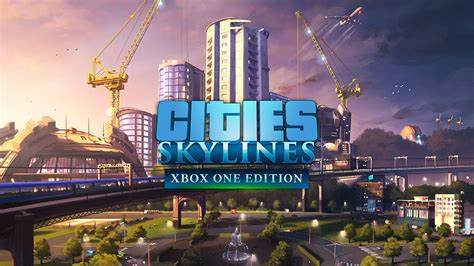Cities: Skylines, the popular city-building simulation game, offers a captivating experience for players who love crafting and managing their own bustling metropolises. However, the base game can sometimes feel limiting for those who crave even more creative freedom and gameplay depth. This is where mods come in, injecting a potent dose of customization and complexity into your city-building journey.
A Universe of Options: Exploring the Different Types of City Skylines Mods
The world of Cities: Skylines mods is vast and diverse, catering to a wide range of player preferences. A summary of some of the most well-liked categories is provided below:
Visual Enhancements: Graphics mods can significantly enhance the visual appeal of your city. These include options for improved textures, lighting effects, realistic weather patterns, and even custom skyboxes.
Gameplay Tweaks: Fine-tune the gameplay experience with mods that adjust traffic flow, resource management, citizen behavior, or even disaster mechanics. These can add a layer of realism or simply make the game more manageable or challenging, depending on your preference.
Building and Prop Expansion: Expand your creative toolkit with mods that introduce a vast array of new buildings, props, and decorations. From historical landmarks to futuristic skyscrapers and unique foliage, these mods allow you to build truly unique and vibrant cities.
Realism Mods: Dive deeper into city planning with mods that introduce realistic features like water pollution, public transportation networks, or complex disease mechanics. These can add a significant layer of challenge and strategic depth to your city management.
Map Mods: Tired of the same old terrain? Map mods offer a plethora of new and exciting landscapes to build on, ranging from mountainous regions to sprawling archipelagos. These can completely change the way you approach city design.
This is just a glimpse into the vast array of mods available. The beauty lies in the ability to create a customized experience that perfectly suits your playstyle and desired level of complexity.
Finding Your Perfect Fit: How to Install and Manage City Skylines Mods
Before diving headfirst into the modding pool, here are some essential points to consider:
Compatibility: Always check mod compatibility with the latest version of Cities: Skylines. Incompatible mods can cause crashes, glitches, or unexpected behavior.
Load Order: The way mods are loaded can have a big effect on how the game plays. Some mods rely on others to function properly, so understanding load order is crucial for a smooth experience.
Modding Tools: Several tools can simplify the modding process, like the “Mod Loader” and “Content Manager.” These tools help manage your installed mods, check for compatibility issues, and ensure a smooth modding experience.
Here are some resources to help you get started with installing and managing mods:
Steam Workshop: The Steam Workshop serves as a central repository for a vast collection of Cities: Skylines mods. You can browse, subscribe to, and download mods directly through the Steam client.
Community Forums and Websites: Active online communities dedicated to Cities: Skylines offer valuable resources like mod recommendations, troubleshooting guides, and in-depth discussions about specific mods.
By following these guidelines and utilizing available resources, you can safely and effectively enhance your Cities: Skylines experience with the power of mods.
Building a Masterpiece: Utilizing Mods to Create a Thriving City
Now that you understand the different types of mods and how to install them, let’s explore how they can be used to create a truly remarkable city:
Theming Your City: Combine building and prop mods to create a city with a distinct historical period, architectural style, or even a futuristic theme. The level of detail and customization is astounding.
Traffic Flow Optimization: Traffic congestion can be a major headache in Cities: Skylines. Traffic mods can help you manage traffic flow more efficiently by introducing new road types, advanced traffic light controls, or even improved public transportation options.
Enhancing Realism: Realistic mods can add a significant layer of depth and strategy to your city management. For example, water pollution mods can force you to consider wastewater treatment, while disease mechanics can highlight the importance of public health infrastructure.
Building a Mega City: Some mods remove limitations on city size, allowing you to construct sprawling metropolises with millions of residents. Combine these with realistic mods to create a truly complex and challenging urban environment to manage.
Remember, modding is all about experimentation and finding the perfect combination of mods to create the city-building experience you desire. Don’t be afraid to try different mods, tweak settings, and explore the endless creative possibilities.
FAQs
Cities: Skylines is a captivating city-building game, but sometimes you crave more. Mods offer a fantastic way to expand your creative horizons and inject fresh experiences into your gameplay. Here’s a breakdown of the most common questions regarding City Skyline mods:
What are City Skyline Mods?
City Skyline mods are user-created modifications that alter the game’s functionality, adding new buildings, mechanics, features, and more. They allow you to customize your gameplay experience significantly.
Where can I find City Skyline Mods?
The two most popular sources for City Skyline mods are:
Steam Workshop: This is the official platform for Steam users to access and download mods directly within the game. It offers a wide variety of mods with user ratings and reviews.
Nexus Mods: A community-driven website offering a vast collection of mods for various games, including Cities: Skylines.
How do I install City Skyline Mods?
Steam Workshop Mods: Subscribe to the desired mods through the Steam Workshop. They will automatically download and install the next time you launch Cities: Skylines.
Nexus Mods: Download the mod file and follow the specific installation instructions provided by the mod author. This typically involves placing the downloaded files in the appropriate Cities: Skylines game directory.
What are some popular types of City Skyline Mods?
Building Mods: These mods add a plethora of new buildings to the game, enriching your cityscapes with everything from unique landmarks to custom residential or commercial structures.
Gameplay Mods: These mods alter various gameplay mechanics. Examples include traffic management mods, improved disaster simulations, or economic adjustments.
Graphical Mods: Enhance the visual experience with mods that improve textures, add weather effects, or alter lighting.
Map Mods: Expand your options with custom maps featuring unique terrains or geographical features.
Are mods safe to use?
Generally, yes. Mods from reputable sources like Steam Workshop or Nexus Mods are usually safe. However, it’s always a good practice to:
Read the mod description: Understand what the mod does and any potential compatibility issues.
Check user reviews: See what other players have experienced with the mod.
Start with a few mods at a time: Avoid overloading your game with mods, which can lead to instability or crashes.
What about YouTube videos on City Skyline Mods?
Search for “City Skyline Mods” on Youtube. You’ll find a treasure trove of content, including:
Mod showcases highlighting specific mods and their features.
Tutorial videos demonstrating how to install and use mods.
Let’s Play videos featuring modded gameplay to inspire your own city creations.
Remember:
The modding community is vibrant and constantly evolving. New mods are released frequently, so stay updated!
Be cautious with mods from unknown sources, and prioritize mods with positive reviews and clear instructions.
Installing and using mods can enhance your Cities: Skylines experience, but it’s important to be responsible and ensure compatibility to avoid any issues.
Happy modding and may your cities reach new heights!
To read more, Click Here.